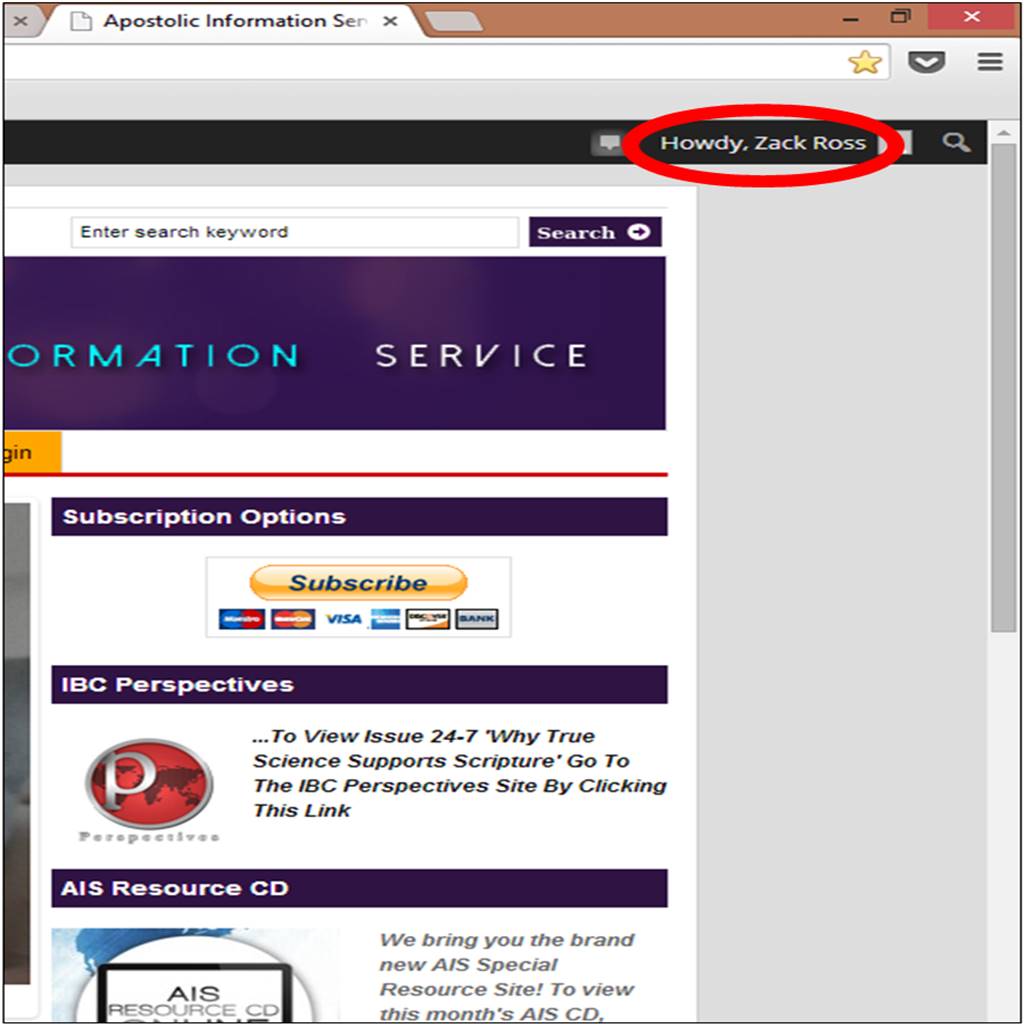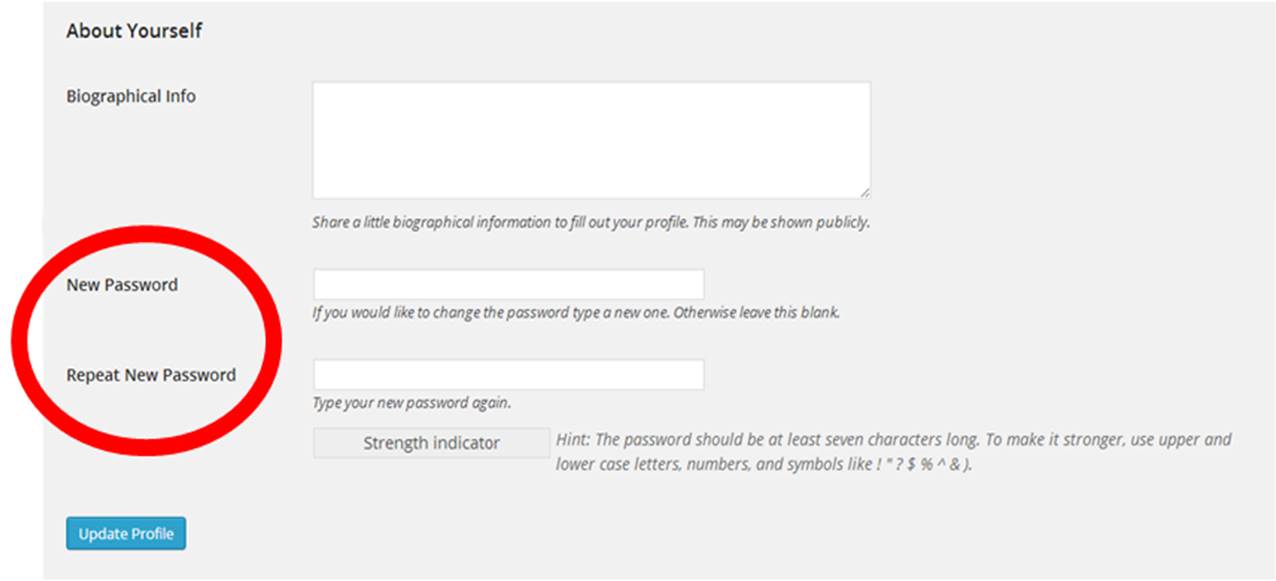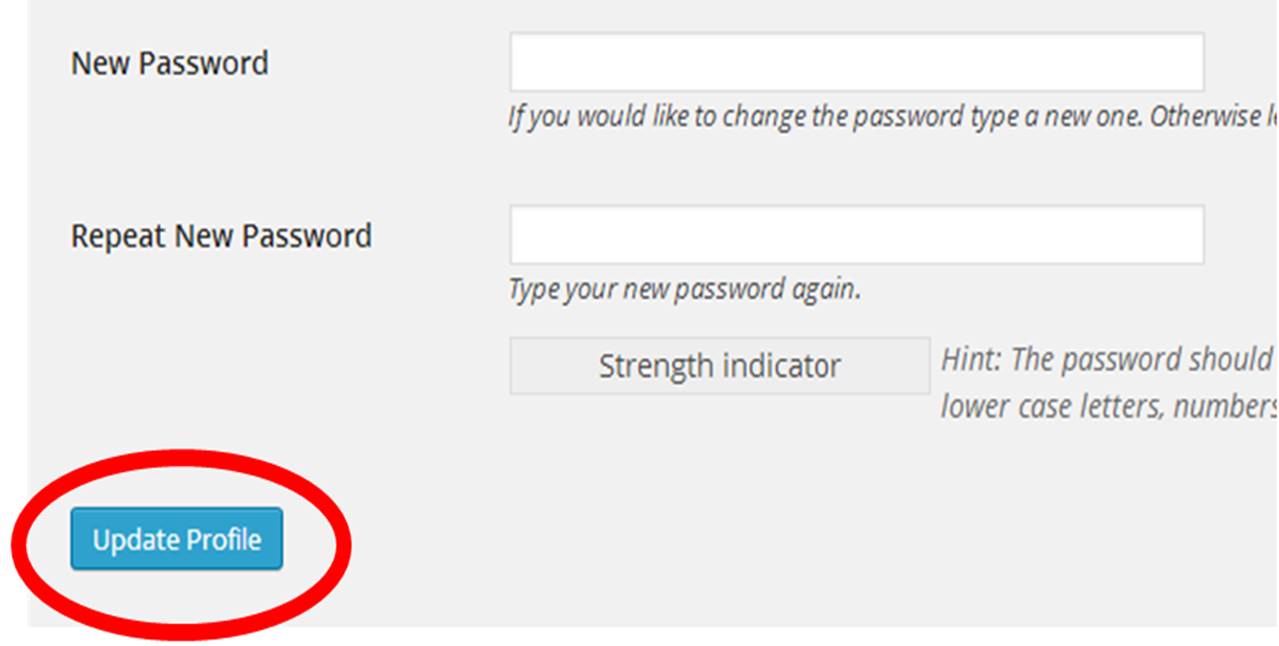Changing your password on the AIS website has never been easier. Follow these simple steps to create a new password for your account:
1. Upon logging in, at the upper right hand corner of the page, click on the text that reads “Howdy, [Your Name]“.
2. Scroll to the section titled “About Yourself“. Here you are prompted to enter and confirm your new password.
3. Click on “Update Profile.” Your password will then be changed!